
If you are worried about missing important emails that might have been blocked by spam filters, you might want to check your quarantine report. This is a handy feature that lets you see and manage the emails that have been quarantined by your email provider. You can access your quarantine report from your email inbox, where you will receive a periodic email with a list of your quarantined messages. You can also click on the links in the report to release, delete, or whitelist the emails.
Here is an example of what a quarantine report looks like:
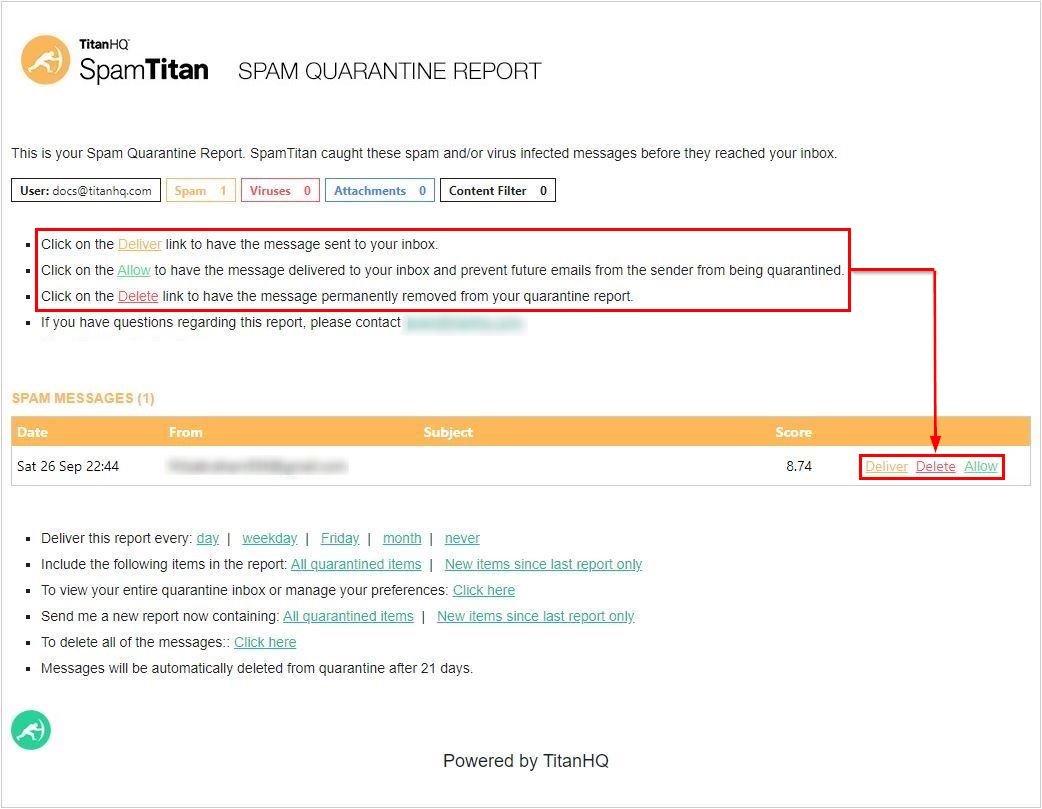
Keep in mind that the links in the quarantine report are only valid for a limited time, usually 21 days. So make sure to act on them before they expire. Also, you will only receive a quarantine report if this feature is enabled in your SpamTitan settings (default) and if you have any emails in quarantine. You can choose how often you want to receive the quarantine report, such as daily or weekly.
Quarantine reports are a useful way to make sure you don’t miss any important emails that might have been mistakenly flagged as spam. They also help you keep your inbox clean and secure. To learn more about how to use quarantine reports, visit our help page.
It is also possible to sign into the server and see the current messages. Very useful, for example, if you are expecting a message and it has not arrived, you can sign in and see if it happens to be quarantined. Please see the page Welcome to SpamTitan for more information on this feature.
Content and images provided by SpamTitan: https://helpdesk.spamtitan.com/support/solutions/articles/4000189676-quarantine-reports
Additional Information
The report image above shows the use of the three options of Deliver, Allow, and Delete.
- Deliver – Releases the message from quarantine.
- Allow – Releases the message, and prevents future messages from this sender from being quarantined.
- Delete – Deletes the message permanently from the quarantine report.
Within the portion of the report below the listing of messages you will find several links. You can access your quarantine inbox and change your settings by using these links. If you want to get a new report right away, you can select that option too. Remember that quarantined messages will be deleted automatically after 21 days.





